Network Routers
Certain network router operating systems can be configured to send regular HTTP(S) requests to Sistema de Monitoreo Cronjobs Plaglabs directly from the router. This is a handy way to monitor them: when the router loses its WAN connection, it will not be able to ping Sistema de Monitoreo Cronjobs Plaglabs, and Sistema de Monitoreo Cronjobs Plaglabs will notify you about the outage.
DD-WRT
DD-WRT is a Linux-based firmware for routers that runs on wide variety of router models. DD-WRT ships with a cron daemon and wget utility. You can enable the cron daemon and edit crontab in DD-WRT control panel, Administration › Management › Cron.
The crontab syntax on DD-WRT is:
[cron expression] [username] [command]
Example for sending a ping every minute:
* * * * * root wget https://hc.plaglabs.com/ping/your-uuid-here
Screenshot:
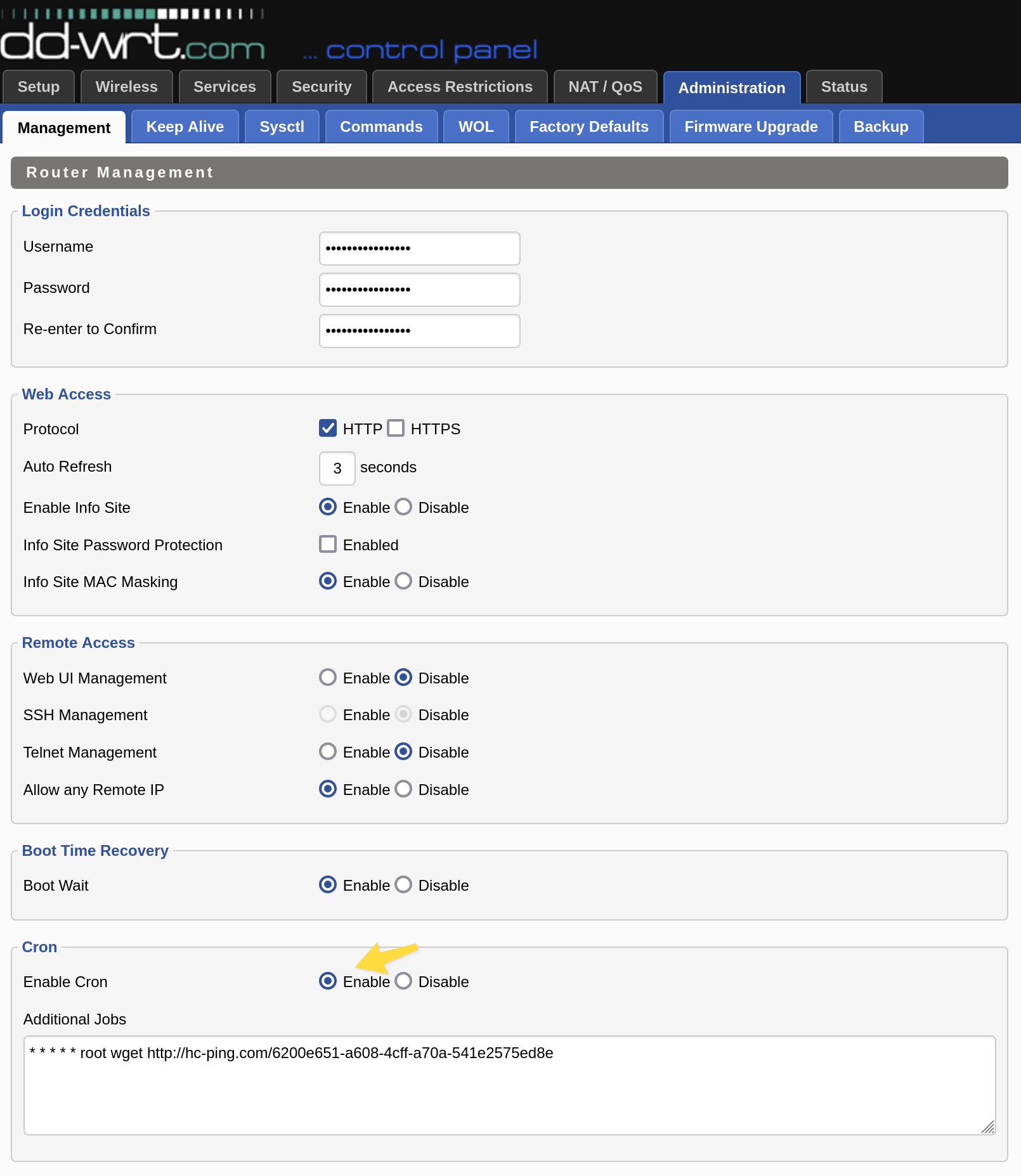
MikroTik RouterOS
MikroTik RouterOS is a router operating system used primarily on MikroTik network hardware. Among its many features is scripting support and a scheduler.
First, create a script in WebFig, System › Scripts › Add New. Use the following parameters:
- Name:
ping(example, you can use a different name) - Policy:
read,test - Source:
/tool fetch url="https://hc.plaglabs.com/ping/your-uuid-here" output=none
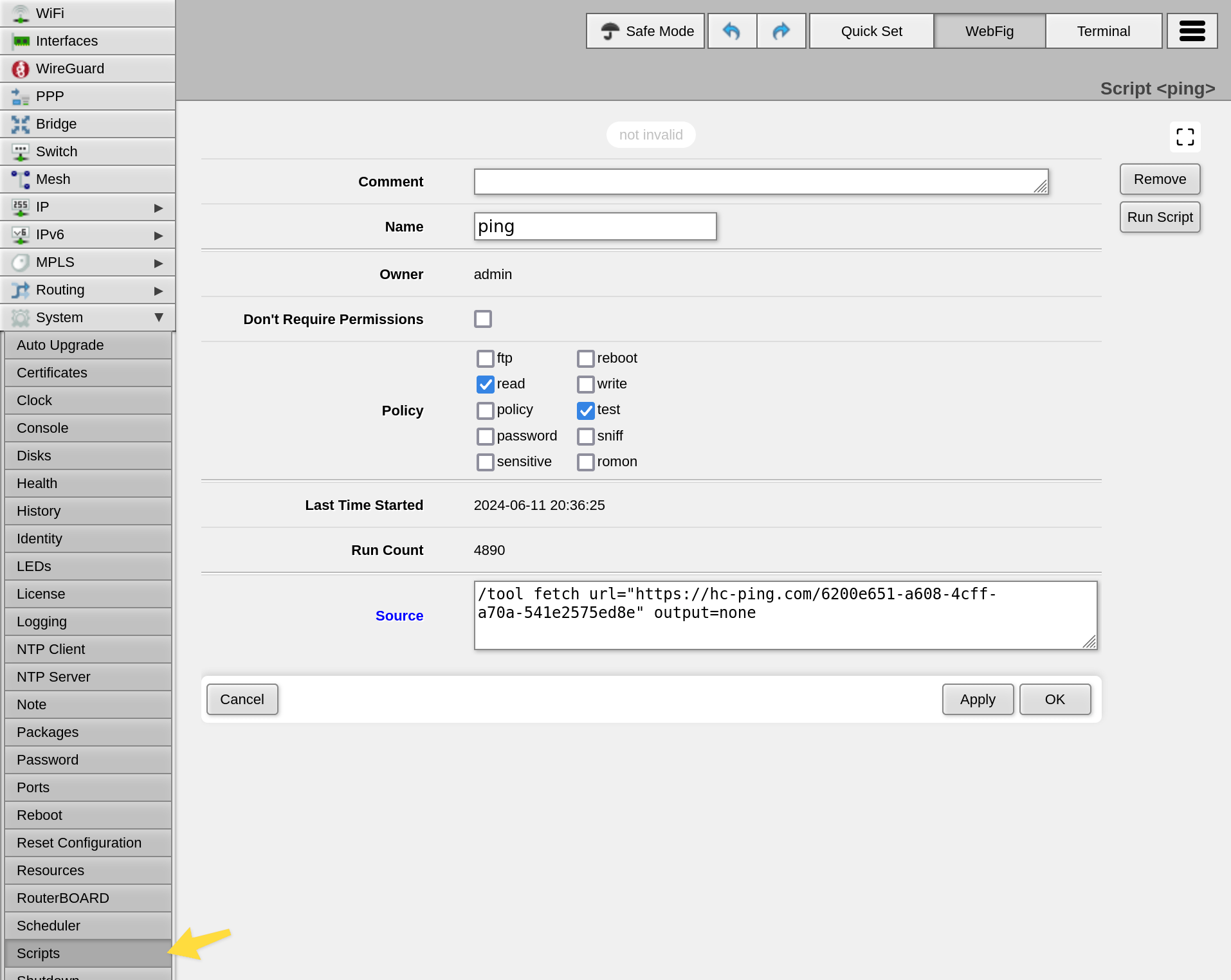
Then, create a schedule in WebFig, System › Scheduler › Add New. Use parameters:
- Interval:
00:01:00(one minute) - Policy:
read,test - On Event:
ping(the name of the script from the previous step)
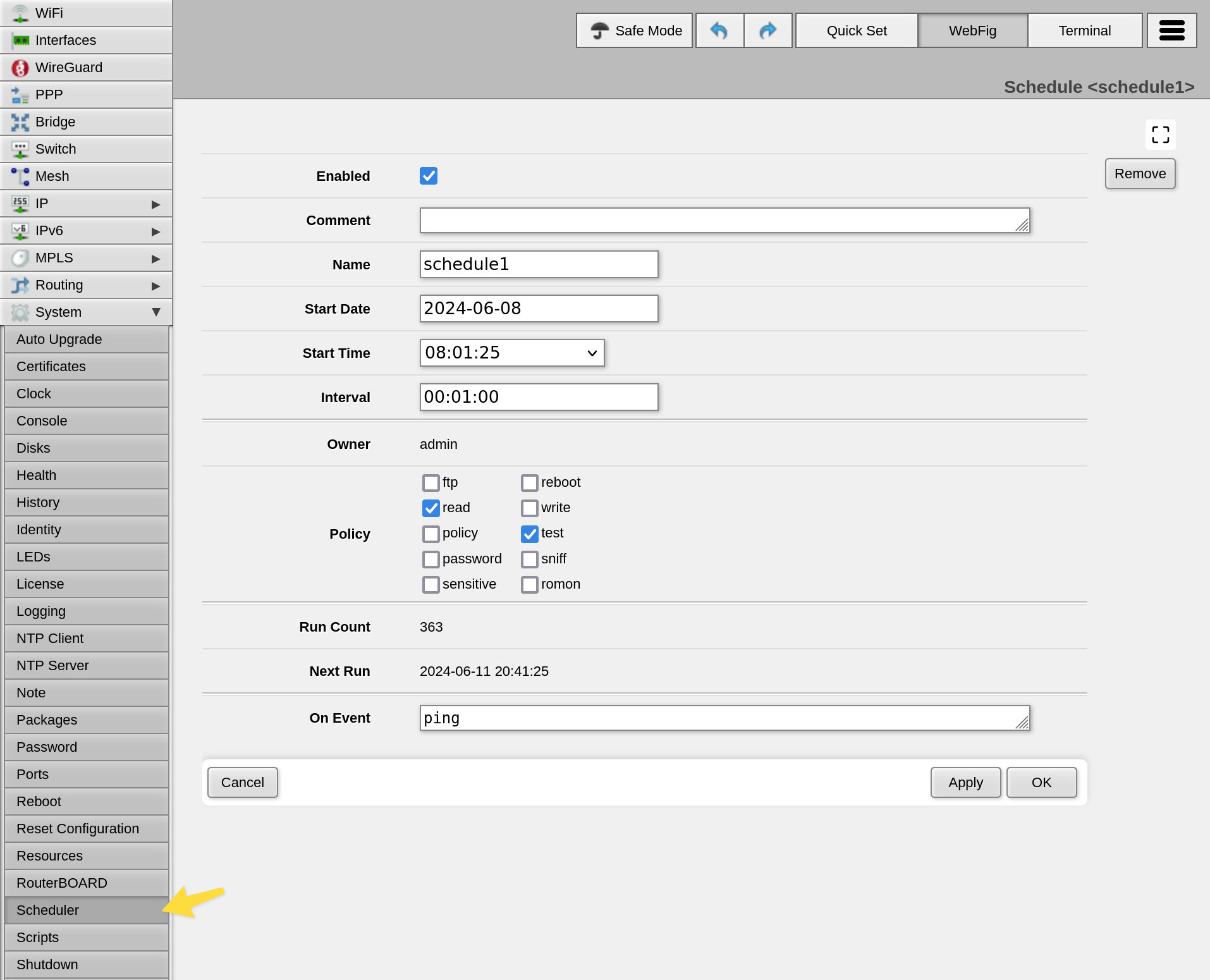
Notes:
- The
output=noneparameter tells the system to discard response body. Without this parameter, the system will save response body to a file, which will additionally require thewritepolicy. - The "tool fetch" utility supports HTTPS URLs but does not verify TLS certificates
by default. You can add
check-certificate=yesparameter to require a valid TLS certificate. Note that RouterOS ships with no root CA certificates, so you will also need to load these. - Here's the full list of options supported by "tool fetch".